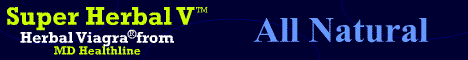
The following (and more) subjects are covered in tts70.zip:
Tutorials: Computer Boot Process Compacting the Registry Creating a backup of the Registry Editing the Registry FDISK Importance of the Registry Restoring the Registry Starting the Registry Editor The six main Registry keys explained A: Add your own background picture to the Internet Explorer toolbar Adapting your timezone Add Control Panel to the Start-menu Add Dial-up Networking folder to the Start-menu Add drives to the Start-menu Add History to your Start-menu Add Printers folder to the Start-menu Add your own tips to the Welcome-screen Automatically close parent folders Automatically logon the network Assign drive letters to folders B: Bitmapicons Bypass automatically starting of programs located in the Startup folder Bypass Scandisk at Start-up C: Cancel mouse-actions Change color of grayed out items Change CPU identifier Change drive letters in Windows NT Change Logon-screensaver of Windows NT Change Logon-wallpaper of Windows NT Change minimize and maximize animation Change Program Files folder Change Start-up page of MSIE 3.0 off-line Change time and date very quickly Check which .dll files are used by .exe files Clear Desktop temporarily Clear Netscape URL History Continue working after: it’s safe to turn off... Connect quicker to your ISP Control Numlock via config.sys Convert FAT to NTFS Convert Windows 3.xx groups to Windows 95 & NT Start Menu groups Create a shortcut to your network Create shortcuts to Control Panel items, opening with a specific tab CTRL-keycombinations Customize the DIR command D: Defragmenter paramters Delete unnecessary lines from your config.sys and autoexec.bat Description of some of the extensions Desktop immediately available Disabling Autorun of CD-ROM Players Disable Connect-icon Disable Documents list Disable modem logfile Disable the Win-key Disabling sounds for events Display High- or True-Color icons without installing MS Plus Pack Display Logon message Don’t display username of last logged on user Don’t save settings when shutting down Windows DOS Prompt starting on the current drive or folder Download Windows 95 CD-ROM files Dualboot between two Windows 95 - 98 versions E: Edit the function of special folders Edit Crash Control Edit Add/Remove Programs-list Edit install-locations Edit New-menu Edit SendTo-folder Edit splashscreens Edit Start - Run... list Edit the Start menu contents Edit the Microsoft Internet Explorer part in the titlebar of MSIE when opening a web site Edit your registration-data Empty Computer Search list Empty Documents list quickly Empty Find Files of Folders list End the task of Explorer.exe but still continue to work in Windows Explorer Window with root as selected drive or folder Extend Context Menu yourself Extend Recycle Bin’s Context Menu Extend Start - Find Enable Open With... on all filetypes Enter location of the Windows 95 sourcefiles F: Finding files from a DOS-prompt Fix the bug of wrong Daylight savings date in Windows 95-A Fix one of the many MSIE bugs Free more memory in Windows 95 & NT Functionkeys G: Get rid of the ‘Shortcut to...’ text H: Hidden FDISK Parameter Hidden option in Windows 95 OSR2 Screensaver I: Installing normal Windows 95 version, without deleting and old Windows version Installing Upgrade-version of Windows 95, without having a previous version of Windows Increasing the size of the directory-cache Internet from your Context Menu L: Let your .txt files function like logbooks Let Windows show you all the fonts you have Log faults to a faultlog file M: Make icon for copying floppydisks Make icons to shutdown and restart Windows Make the menu’s quicker Manage the Virtual Memory settings yourself Manually make Netscape the default browser Maximize windows very quickly Move System folders Move the Start-button without changing the Taskbar N: No more ~ in short filenames O: Organize your SendTo Folder P: Protect against marco-viruses Permanentely delete files Power in Save as... dialog-boxes Print a directory listing Print to a file Q: Quick reboot Quickly access your Win-root directory Quickly get the Track List from FlexiCD Quickly open or explore the Start-menu R: Run programs automatically only once by Windows Reason of missing Defragmentation in Windows NT Recycle Bin doesn’t contain all deleted files Refresh folders automatically Refresh screen quicker Relocate the Taskbar Remove arrow from shortcuts Remove bug from IO.SYS Remove ‘Hand’-icon on shared recoures Remove little yellow speaker from the Tray Remove old keybord short-keys (hot-keys) Remove screensaver password Restrict access on Windows 95 - NT S: Scandisk Parameters Search on more than one drive at the same time Set a default folder for programs Settings of MSDOS.SYS · Enable or disable the functionkeys during start-up. · Bypass Scandisk during start-up. · Load or not load DriveSpace/DoubleSpace drivers. · Start Windows 95 automatically or manually. · Start with networksupport or not. · And much more... Setup parameters for Windows 95 Setup Setup parameters for Windows NT Setup Scrolling with animation Show all computers, connected to the network Show all files Show all the used recourses in Windows Show more information in System Properties Speed up CD-ROM Drive Speed up Defragmentation Speed up modem Speed up Scandisk Start registered filetypes from DOS Start screensaver instantly Start Windows after having booted from a boot-floppy Start Windows without CD-ROM driver in your config.sys Starting programs automatically using the Registry Stop the ‘Click here to begin’ banner from appearing T: Troubleshooting your File System Temporary de-activate the screensaver Temporary delete the Start-button Temporary no splashscreen Turn off unnecessary Internet protocols U: Use SCSI-devices without rebooting Windows Use long filenames in DOS Use maximum ammount of memory in a DOS-box Using QuickView with (almost) any filetype Using third mouse button of a Logitec mouse for double-clicking Using Windows 95 & NT keys without a Windows 95 keyboard V: View modem-strings W: Winkey-keycombinationsLinks: selected links to other tips & tricks sites
| This is a mirror site. Please check for updates at http://www.mato.demon.nl/ |
| Please visit http://come.to/bigwig - Search and Find Even Hidden Stuff, Promote Site, Free Downloads |